How To Request a Home Showing
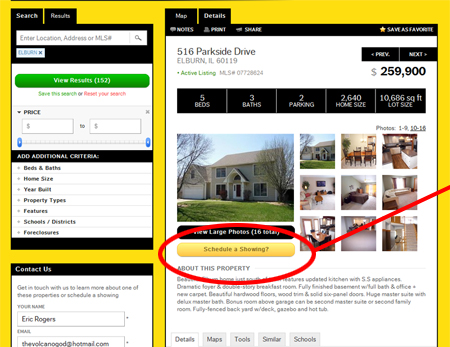 If you’ve been using my Illinois home search tool, you’re already registered and are familiar with how to search for homes by map or selected criteria. You’ve found several homes that you like – so what’s next? You should consider setting up home showings so you can take a look at the homes you found. Many agents want to sit down in the office and talk to new clients before the first showings but I understand that often, your time is limited. Because of this, I allow my clients to skip the formality of the office sit-down and go straight to viewing homes. Here’s how to get started setting up your first showings:
If you’ve been using my Illinois home search tool, you’re already registered and are familiar with how to search for homes by map or selected criteria. You’ve found several homes that you like – so what’s next? You should consider setting up home showings so you can take a look at the homes you found. Many agents want to sit down in the office and talk to new clients before the first showings but I understand that often, your time is limited. Because of this, I allow my clients to skip the formality of the office sit-down and go straight to viewing homes. Here’s how to get started setting up your first showings:
1. Log into your search account and navigate to the home you want to see. About mid-way down the home details page under the primary image you will see a long yellow oval with the text, “Schedule a Showing?” (see image above and to the left – the red circle shows you what button you’re looking for).
2. Click the “Schedule a Showing?” button – a popup window will appear that should be pre-filled out with the property address and some of your contact information.
3. If this is your first showing request, you may need to fill out this form with more of your information. Make sure to include both a phone number and e-mail if possible so I can contact you quickly. You can also make any comments about the home that you want me to know about.
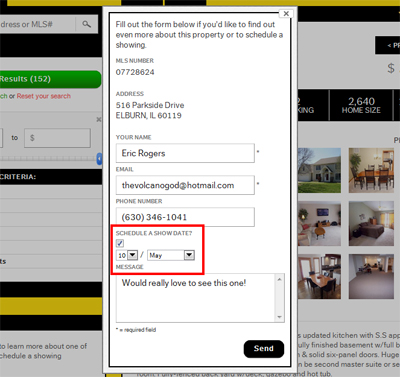
4. You may see two date selectors below the field for your phone number (see image to the right – the red square marks the area you should look at). If you haven’t scheduled a showing before, these fields might be hidden – you just click the box below the words “Schedule a Showing Date?” and the date fields will appear. Put in the date you’d like to see the home.
5. Click the “Send” button to send me your request. I should be in contact that day to set up your showing. If you don’t hear from me in 24 hours, it’s possible I didn’t get your request for whatever reason, so please call me directly.
Here are a couple tips: the form doesn’t include a time field for selecting a time for your showing – you can put down your desired times in the comments section and I will try and honor your request. In regads to this, the more advance notice you can give for when you want to see the home, the better. Usually 24-hours is standard. If you request to see a home in a timeframe shorter than 24 hours, I will try to accomodate your schedule but the home may not be available because sellers often request 24-hours notice. If you have multiple homes you’d like to see at once, I can set them up for you. You don’t even have to select each individual home if you don’t want. Just write down the MLS numbers or addresses of the homes you want to see and either e-mail me directly at erogers@c21proteam.com or you can use one of the many contact forms on my website and just put the details in the body of the message.

